

It probably means they’re planning to do something really bad, really soon. Yaaaay. Fun for all…


It probably means they’re planning to do something really bad, really soon. Yaaaay. Fun for all…


Huh, I didn’t realize Bluetooth was still such a problem for some people. I’ve been using Ubuntu and cheap chinese Bluetooth earbuds with a Intel wireless/Bluetooth chip, and they’ve been fine. Haven’t really had many disconnect or connection issues.
Now the 10 year old integrated nvidia gpu on my alienware steam machine, on the other hand… Sleep just broke again when I did an apt upgrade yesterday, time to diagnose that, again. On 24.04 LTS if anyone was interested.


And american farmers, didn’t I just see they’re working on a bail out? Ya know, the people who mostly voted for this shit show in the first place.


–edit–
nevermind, I see you just posted the link, you’re not the dev. Leaving this question up to see if anyone has good suggestions for this type of backup.
Hey there, does this just handle files/data, or can it backup apps too? Been looking for a reliable way to backup apps and data for the few times I need to do a phone wipe, would be nice to restore everything like it was and not have to go through the whole install process again for all my apps.
I haven’t tried extensively, but each tool I’ve tried in the past had issues and didn’t really work for 100% of my apps and data, whether its Titanium backup, or the seedvault built into LineageOS, or Neo backup, etc. I haven’t really had great success doing this.


Do you have any git instances that you could share out to help distribute, but also further develop the mod? Github, gitlab, gitea, etc?

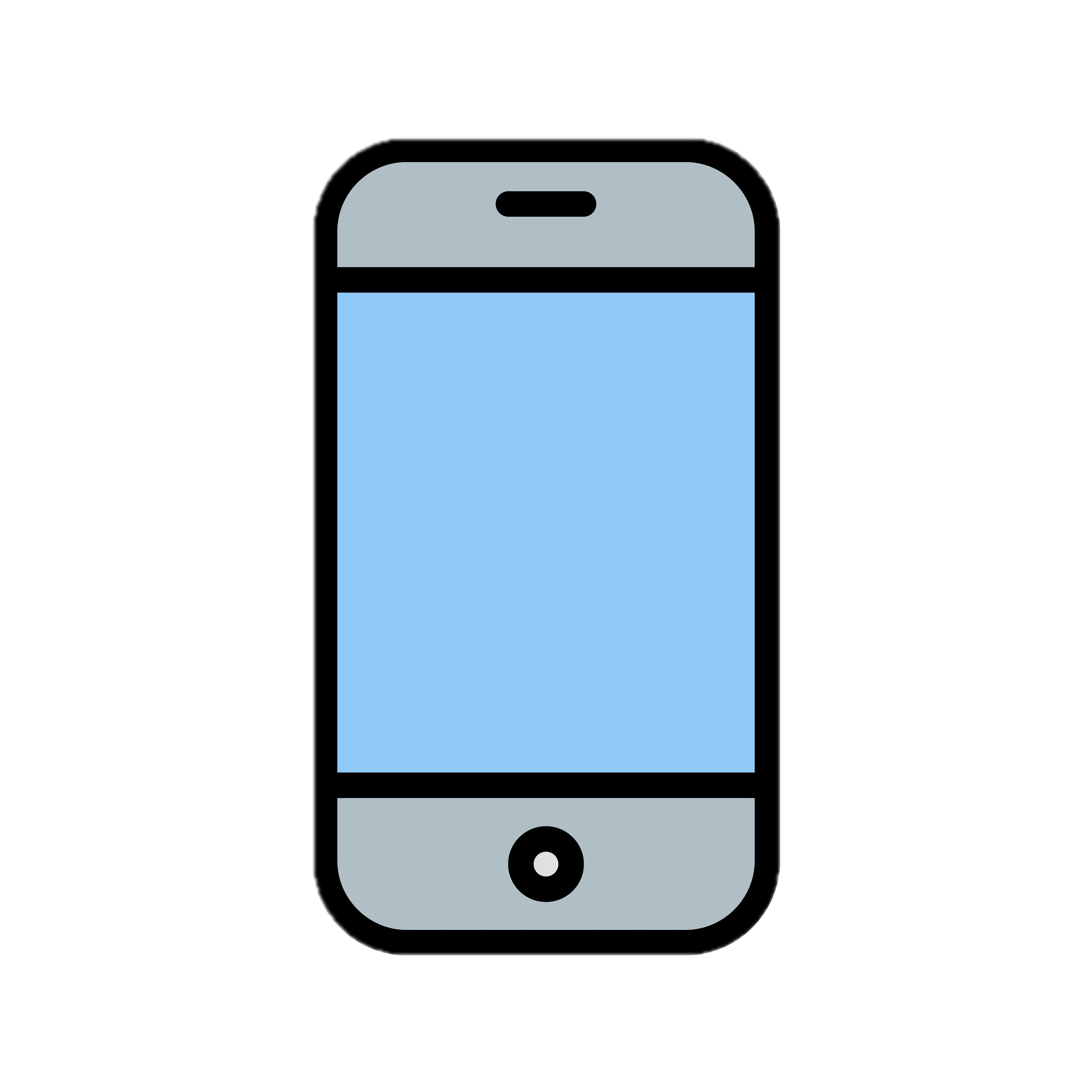
I realized I’ve built up stress over batteries, charging and lifespan that I’ve built up over time since the days of removable batteries going away. Its very refreshing to have a swappable battery back.
Been messing around with a Oneplus 6T and a fairphone 5, both running postmarketOS. I wrote a charge limiting bash script that runs in cron, checks the battery capacity file and if its greater than 80, it writes 0 to the power_supply/current_max file and it stops charging. If its equal to 79, it trickle charges to maintain battery, and if its less than 79, it charges like normal.
It works on the Oneplus 6T, but the fairphone 5 seems to have a whole battery manager driver integrated, so my little script doesn’t work. I spent a lot of time trying to figure out how to trigger the udev rules and get it working for the fairphone 5, and then I realized… Why? Its a removable battery that I can buy a replacement for. Why am I bothering to limit battery charging like i’m used to with android phones to preserve battery lifespan and baby them so I don’t have to rip the screen off and possibly break it just to replace an aging battery…
Like I said, very refreshing to not have to think like this, for a device.


I’m not a big online gamer, so I don’t really have to mess much with anti cheat stuff. But I wonder if any of the games you want to work will work in a windows VM with a GPU passthrough. You get basically native performance that way, but I think some anti-cheat stuff will still throw a fit even when trying to hide the fact that its running in a VM, so it’s not guaranteed to work for 100% of games.


Sorry man, still confused, can you explain more?


I’m sorry I’m confused by what you’re hinting at with this reply, you’re going to have to explain further.


You ever watch scifi stuff and its kinda far fetched? Its because they’re envisioning a future that hasn’t happened yet. Its not an ‘edge case’ you just haven’t been affected by it yet.


But for some reason you’d like to take it further. How odd.


Get back to us when your health insurance company kicks you off your plan because your car has been reporting that you’ve been going to the bar 4 nights a week.
Or when your wife starts getting ads when connected to your home network for strippers and strip clubs because you parked the car near a strip club 1 time.
Or when your car starts suspiciously routing you through weird routes on maps, that take you close to the local fast food joints because Taco Bell/KFC paid them advertising money.
“But none of that happens right now!”
That’s not the point. The point is, it could.
“It was labeled as a technology platform, I didn’t think any of that technology would be used against me!”


I dunno, ask the guy with the 1985 Mustang.


As if they give a shit about other people’s coffee.
“don’t fuck with my coffee!”


Thats a shame you can’t express your personal beliefs more.


Still really confused, you’re gonna have to explain more about your personal views.


Explain more, I’m still confused.


I’m confused, what are you hinting at with this comment?


The point is to show how fucked up and authoritarian your current government is. Someone just got arrested by the police in the US for playing the Darth Vader song to protest the National Guard. So yeah, we’re about as fucked as Russia right now.
Thanks for trying! But that didn’t seem to work. My file had both of those lines but on the 2nd line had /var instead of /var/tmp. I added the /tmp and rebooting, but still doesn’t sleep. I guess I’m on the nvidia 580 drivers now, I think what had worked for the 470 drivers was the following bellow. I think doing a kernel upgrade messed me up, but I got rid of the previous kernel so not sure which I have to go back to to get it working again.
I actually did the opposite of this guide to see if that would work and it didn’t. Without the nvidia power management services , the device doesn’t sleep it comes right back on after a second of back screen, but with the services the device has a black screen, but is still on, not asleep and I can’t wake it so I have to hard reboot.
"Good news for affected users! I found a fix!
A LITTLE BACKGROUND You may already know that NVIDIA drivers on Linux rely on either of two different methods for power management ( as described here 68 ), which include:
Kernel Driver Callback: Works out of the box with no configuration required, but lacks advanced power management features and preserves only a portion of the video memory.
systemd (/proc/driver/nvidia/suspend): Provides advanced power management features and preserves complete video memory, but requires configuration and setup.
THE CAUSE Having mentioned the above, upon further inspection I found out the 470 driver migrated to systemd method while previous versions relied on Kernel Driver Callback. Apparently this is broken on some setups and kernels.
THE WORKAROUND Now it’s obvious we have to revert back to Kernel Driver Callback method for now that the systemd method is broken, and here’s how you can do that:
Disable NVIDIA systemd services sudo systemctl stop nvidia-suspend.service sudo systemctl stop nvidia-hibernate.service sudo systemctl stop nvidia-resume.service sudo systemctl disable nvidia-suspend.service sudo systemctl disable nvidia-hibernate.service sudo systemctl disable nvidia-resume.service Remove NVIDIA systemd script sudo rm /lib/systemd/system-sleep/nvidiaReboot and you should be able to suspend and resume properly with driver version 470.xx.
NOTE: Backup your configuration just in case, or downgrade the driver if this does not work on your setup. This was tested on Kubuntu 21.04 with GeForce GT 710."