Ahh, apologies. Thank you! I’m learning new things! :-)
Yeah, I think I was referring to Doppler redshifts. Which is a very specific type of redshifts mentioned in that wiki article.
Again, thanks! :-)
I’m a trans woman and generally nice person. I like video games, board/card games, Magic The Gathering, DnD, karaoke, tech stuff, and space stuff. I work as a computer programmer primarily using C# .NET. Not sure what else to say haha.
Ahh, apologies. Thank you! I’m learning new things! :-)
Yeah, I think I was referring to Doppler redshifts. Which is a very specific type of redshifts mentioned in that wiki article.
Again, thanks! :-)
So… I am not a scientist, just an enthusiast. But my understanding is that the speed of universe expansion doesn’t correlate with the speed of light. The speed of light is still constant.
Instead, the universe expansion rate is measured via something called the “doppler effect”. Scientists are able to use telescopes and take a snapshot of the night sky. Stars that tend to be brighter and more blue are closer to us. And stars that tend to be darker and more red are farther away from us. By taking snapshots and comparing it with previous snapshots over a long period of time, we are able to see a difference in color in each star which then shows us which stars are moving closer and which stars are moving further away.
Thus by measuring the speed at which the doppler effect changes, they can determine an estimate and compare whether the universe is expanding or shrinking and the speed at which it expands or shrinks over time without breaking the cosmic speed limit that is the speed of light.
Another analogy for the doppler effect is that it’s similar to what happens when a train passes by us. But in the case of a train, the doppler effect is with sound. As the train gets closer, the sound gets louder and seems more higher pitched. Then when the train passes us and gets further away, the sound fades away and gets lower pitched. All the while though, the speed of the train is still constant.
Hope that makes sense. And anybody that knows more than me feel free to correct me. ;-)


TLDR: if you’re a VRChat player/enjoyer, Find a cool world in VRChat to pose in with your favorite avatar by yourself or with friends and take a picture with the in-game camera.
Alternatively, “Elite Dangerous” is a great desktop background generator! Find a cool spot and take a screenshot. Boom. New desktop background haha.
/end TLDR
I play alot of VRChat and I found a cool world in VRChat called " VR art ‘New place’ ". It’s basically a VR art museum where you click on the “painting” and it teleports you inside of it. The scenery in the world is super super pretty and very cool; I highly recommend it.
What I did is I found a spot that I thought would look good for a desktop background. I posed on a dock facing a giant moon. And then used VRChat’s fly camera to give some distance. Thus making my avatar appear small in the center and expanding the view of the art in the world. That way the focus is moreso on the world with my small avatar in the center.
It’s kind of like placing yourself in the middle of your favorite desktop background. Granted I suppose any experienced photoshopper or photographer could do something similar haha.
As for Elite Dangerous, I’ve enjoyed flying my ship to a cool star system and then using the spectator camera to take pictures of cool phenomena and use those as desktop background too. Some of my favorites include: landing on Ring planets, finding a tiny planet with a view of 3 or more stars, or pictures of black holes.
deleted by creator
Yes! You get to invite the bots and choose their talent specs and everything. And you can fill raids with them too!
The following YouTube video is a step-by-step guide to setting up AzerothCore with player bots. It is a bit complicated but if you follow along, you too can get a WoW server stood up ;-)
Once you have the server, you can use the ChromieCraft client and edit “WTF/Config.wtf”. And set the “realmList” to the local IP of the virtual machine.
https://www.chromiecraft.com/en/downloads/
Oh also, here’s a link to the player bot commands list. It’s a bunch of text commands. Nirv has a addon that lets him issue commands but for whatever reason it’s incompatible with some of my preferred addons. So I just create chat macros and use an action bar to issue commands.
https://github.com/mod-playerbots/mod-playerbots/wiki/Playerbot-Commands
Note: I feel like I should warn… Nirv is kinda an a-hole. But he is very smart and knowledgeable about this stuff. So maybe just focus on the tutorial and getting it setup etc.
I’m a sucker for nostalgia and a believer of game preservation, and I managed to figure out, with some guides, how to setup my own private World of Warcraft server using AzerothCore. It only goes up to Wotlk but IMO, that’s the best expansion anyway.
I’ve been using it currently to solo play the game with bots. Funny enough, the bots actually dodge fire! Lol. But since it has bots that means I can still do dungeon and raid content! And I don’t have to deal with the stress of juggling a raid schedule. I can just play whenever I want, however long I want.
It does also have the option to be port forwarded to allow friends to join. But I don’t have any good friends interested in that. And I don’t want to make the server fully public for reasons.
Unfortunately, its very complicated to setup. So I highly recommend finding a guide before trying to install it. It does require setting up a virtual machine and running a bunch of scripts. So it can be a bit complicated for anyone who isn’t tech savvy.
BK Chicken Friesius


I’ve got a modded Nintendo Wii which plays GameCube games and also does emulation from a large hard drive.
I also have a ps3 with two gun controllers and Time Crisis Razing Storm combo disc (3 shooting games included). And Killzone 3 which imo, is amazing. Especially with the gun controllers.
I also have an older xbox 360 white model with backwards compatability that still works somehow (knock on wood). So we can also play original xbox games in addition to Xbox 360 games.
All of these hooked up to a large flat panel TV on a swivel mount. And with 2 couches. And a fake zebra rug and smart lights for ambience.
I will entertain you with nostalgia. And couch coop or versus gaming.
And if we get bored of games. We can watch YouTube or Netflix or whatever.
A good way to avoid this would be to go to sleep before that time and wakeup afterwards.


Sunkist Orange

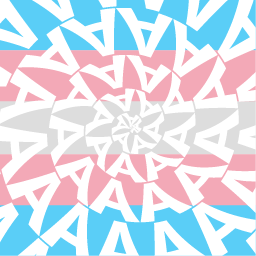
I don’t understand the science nor do I know the facts.
But the rumor i heard is that if you get your hair trimmed every few months or so, it can help make your hair grow longer. I think it’s because the hair grows longer to try to heal itself or something.
I just get periodic trims and like how long my hair is currently. ( I’m about shoulder length right now, although I wouldn’t mind if it was longer. )
Again, I could be wrong. Idk how the magic works exactly.
Depending on what apps you want, you can try downloading Winlator and run them. I’ve had some success running windows games on my phone. However I never tried productivity apps.
But… Theoretically, if “wine” can run them then Winlator should be able to run them.
That’s about as close as it gets currently. Although it does require some level of tech savvy knowledge I suppose (and an android phone). Which thus means it isn’t perfect as you previously stated.
Maybe it’ll improve over time. Just have to wait and see.
Hi! Another trans girl here! Feel free to message me if you want. I can also share my discord details.
hugs
I like the “Anbernic RG35XX SP” because it feels like an upgraded GBA SP. It has a foldable screen so the screen doesn’t get scratched while carrying it in my purse. And it has 2 micro SD card slots. One for the OS and one for games. Meaning you can customize it any way you want to.
I installed muOS on mine which even supports some “ports” of PC games. I love playing Stardew Valley on it for example. Though it does take some tech knowledge and research to figure out how to setup.
The buttons are nice and clicky. And granted, the 35XX SP doesn’t have analog sticks… But IMO, analog sticks always end up in weird spots on smaller clamshell handhelds. And I have other devices where I can play those kinds of games. So it works for me.
Its also nice and light. Larger handhelds like the steam deck are too heavy in my opinion. Heck I even have trobule with the switch sometimes and the 3DS XL haha. Maybe it’s just cause I’m getting old but those kinds of handhelds hurt my hands and wrists when I play them for more than an hour or so. But I can play on my RG35XX SP all day without any issues.
It does come with default software and a bunch of games. Which could be nice if you’re less tech savvy. But I personally like to remove all that stuff because I want MY games loaded on to the device and not a bunch of extra stuff I might not play.
Anbernic makes a lot of good devices so I guess it’s more of your personal preference. Maybe checkout some comparison videos on YouTube and see what you like ;-)