Yup.
X11 forwarding which I use extensively - I realize there’s waypipe which is supposed to allow you to do this, but I’ve not had a chance to test this yet as there’s always something else.
Remote desktop woes - Feels like a total crapshoot with this one, on a box I was experimenting with the build in RDP seemed to work ok, but being able to connect to the actual working desktop vs. start up a separate session that isn’t connected to the running desktop doesn’t seem to be a thing. aka, I could use x11vnc to connect to the running desktop or regular VNC to get a separate X session which wasn’t attached to the monitor and didn’t interfere with the desktop. There’s probably a way to get this working but it seems this is all built into KDE or Gnome now instead of being separate functionality. Tell me if there’s something I’m missing here.
Barrier - Keyboard and mouse sharing via network - I use this extensively and the break in compatibility is destructive for me.
OBS window capture - Just had this happen to me, went to update my streaming box and it swapped to wayland with no X11 option anymore, Ubuntu has completely dropped support, not even “you can install it yourself”. So the pipewire window capture is woefully lacking in features, I’m not sure it had the ability for me to crop the captured window at all, which I need to capture a pixel perfect section of the window to line up the control pixels in the stream exactly. But even if that feature was hidden and I was missing it, when it tried to capture the window for the serializer it was utterly munged, smeared and stretched and total trash. Regular OS windows captured ok, but the serializer, which is a unity app, was unusable. A full restore of the out of date OS was required to get things working again.
Yeah, I realize I’m using all the most esoteric features in the world, but that’s what makes X11 so damned functional, yeah it’s crufty and old and has issues, but damn if it doesn’t do all the things.
Edit: I’m sure if you just need it to do normal desktop things it works great.
Edit2: One more thing while everyone is going to be looking at this post, is there a way for me to set the display I want a window to show up on? I don’t mean multiple monitors, I mean like I can be ssh’d into a box and set my display variable to DISPLAY=“:0.0” and anything I run from that session with a GUI will show up on the main desktop display on the monitor, and if I have additional X sessions I can set it to :1.0 or whatever to have the window pop up on that one, does wayland have anything analogous to this where I can control where my windows appear from sessions not attached to the display manager at all?





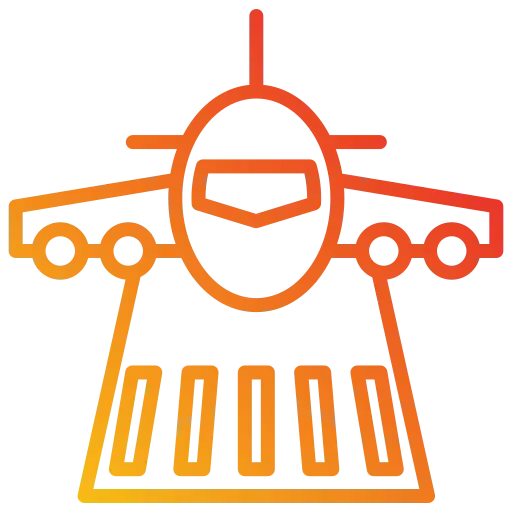















Thanks for the heads up! I’ll check out deskflow!